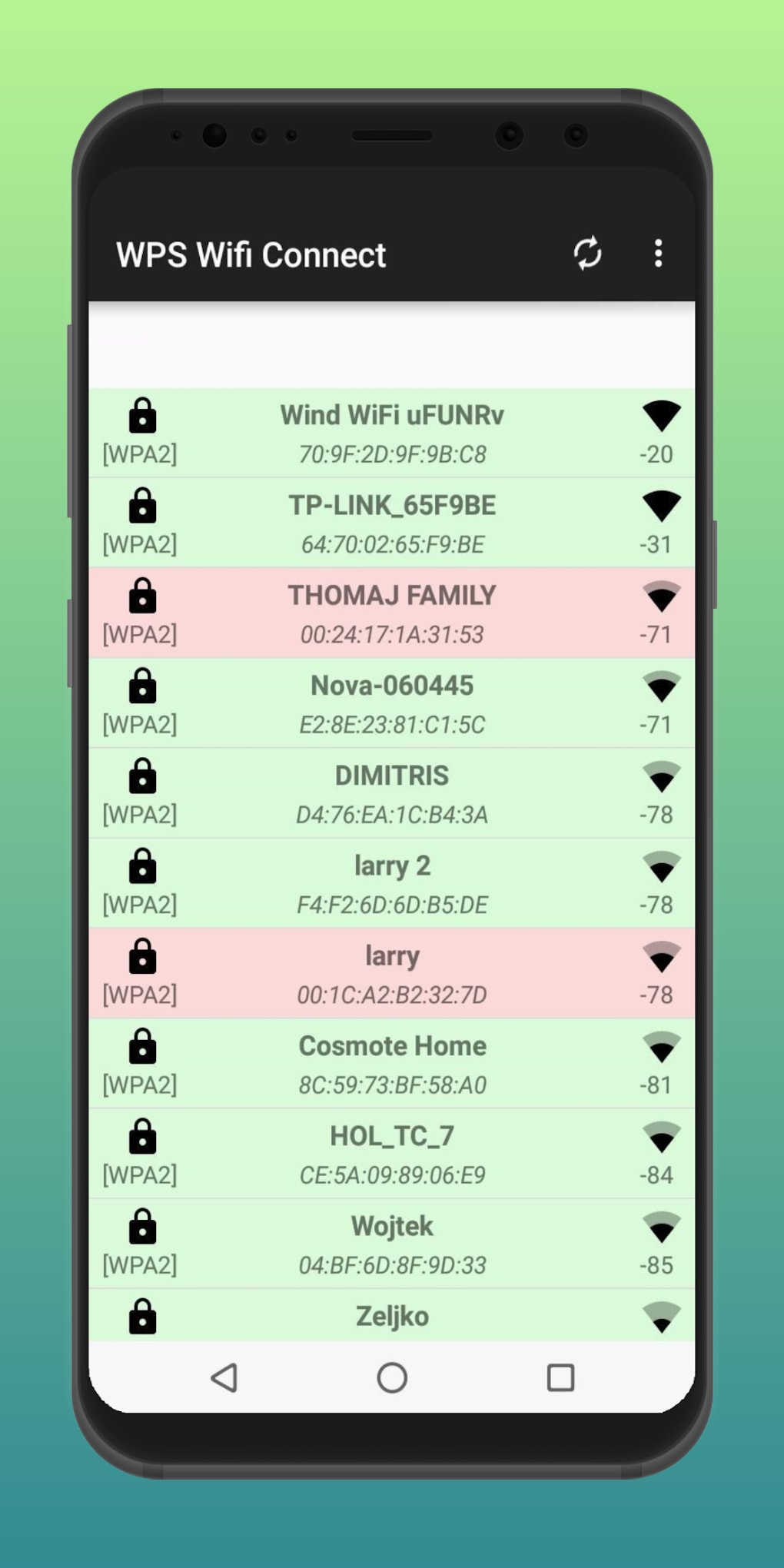
WPS WIFI CONNECT wps tester APK para Android Descargar
Direct download. No login. No virus. WPS Connect is an Android app that lets you discover and connect to WPS-enabled networks that have the PIN feature enabled and are set to the default pin. WPS stands for Wi-Fi Protected Setup. It's a security standard designed to make it easier for the average user to set up a home or small business network.
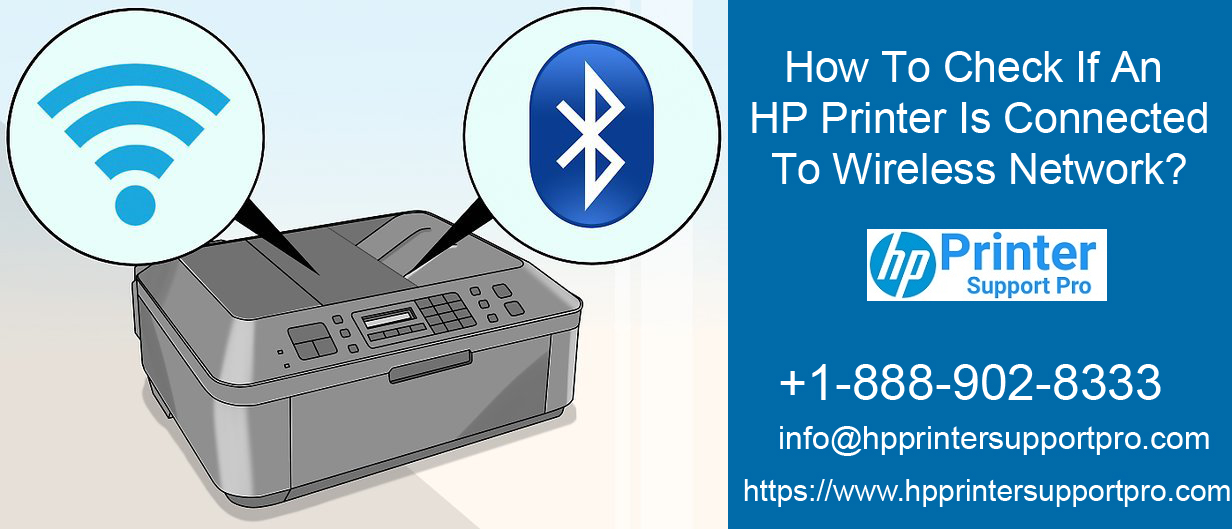
How to connect to wps on a laptop millaca
Tidak hanya aplikasi WPS Connect saja yang bisa digunakan untuk membobol wifi. Anda juga bisa menggunakan beberapa aplikasi berikut ini. 1. Wifi Warden. Wifi Warden memungkinkan Anda mengakses wifi meski dengan Android tanpa root. Tidak hanya itu, aplikasi ini juga mumpuni untuk melacak password wifi secara akurat.
Wps Connect Pro Apk No Root lasopawho
Method1: Click the WPS button on this interface (or press the physical WPS button on the router), then press the WPS button on the client's WLAN adapter and wait for about three minutes to make the connection. (Check your wireless device or its user manual for the location of the WPS button. If you have any question with your ASUS router.

WPS Connect for PC Get it for Windows 7,8,10 and Mac
To use WPS on Android devices, locate the WPS button on your router. It will either be labeled as WPS or with the WPS logo. Press the button and go to "Wi-Fi" > "Settings" on your Android device. Navigate to the Wi-Fi screen and select "Wi-Fi preferences". Based on the router configuration, select the "WPS Push Button" or "WPS.

Dijamin Berhasil!!! Begini Cara Connect WiFi Tanpa Password Melalui WPS JalanTikus
NetCut. 1. WPS Connect. WPS Connect adalah aplikasi hack WiFi tanpa root yang bisa kamu gunakan untuk meretas jaringan WiFi yang menggunakan protokol WPS (WiFi Protected Setup). Protokol ini adalah protokol yang memungkinkan kamu untuk menghubungkan perangkat ke jaringan WiFi dengan mudah, tanpa harus memasukkan password.

How To Connect Any Wifi Without Password What is WPS By AllwithG YouTube
Cara Membobol WiFi Tanpa Root Menggunakan WPS Connect. Berikut adalah langkah-langkah lengkap untuk membobol jaringan WiFi dengan WPS Connect tanpa harus melakukan root pada perangkat Android Anda: Unduh APK WPS Connect dari sumber yang aman. Buka aplikasi dan pilih tombol "Scan" untuk melihat jaringan WiFi yang tersedia.
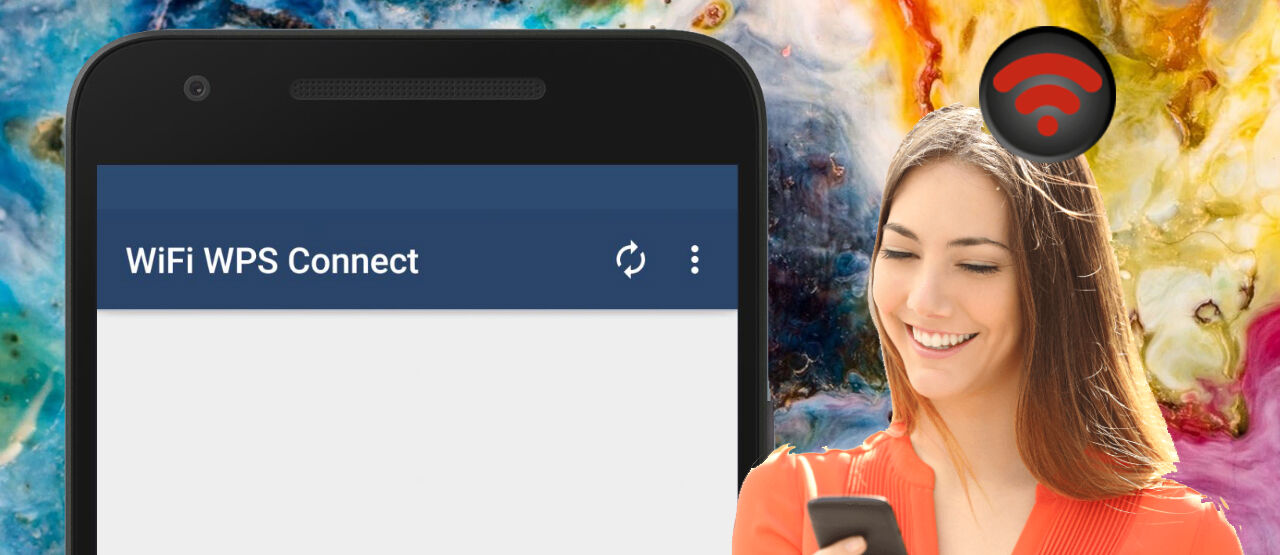
Link Download WPS Connect APK Terbaru 2023, Bisa No Root? JalanTikus
To use Wi-Fi Protected Setup (WPS) to connect to your NETGEAR WiFi network: Make sure that your router is turned on (the Power LED is lit). If possible, move your WiFi devices that you want to connect to the same room as your router. Check the WPS instructions for your WiFi device. Press the (WPS) button on your router.
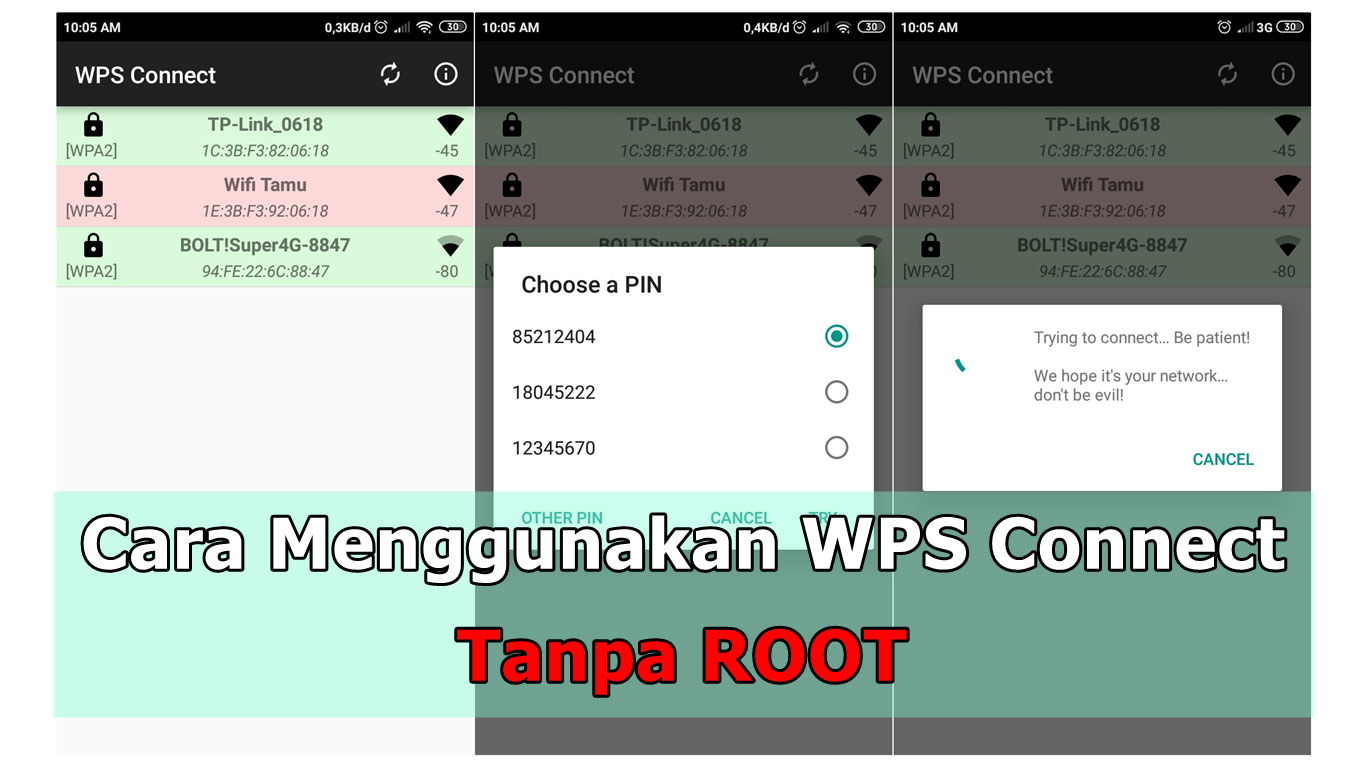
Cara Menggunakan WPS Connect di Android Tanpa ROOT
Cara Menggunakan WPS Connect di Android Tanpa ROOT. Pada zaman teknologi yang semakin canggih saat ini membuat gawai menjadi sebuah kebutuhan pokok yang harus dimiliki untuk menghindari ketertinggalan informasi dunia yang dapat diperoleh dengan mudah, serta gawai menjadi alat untuk berkomunikasi dengan teman, keluarga ataupun rekan kerja yang.
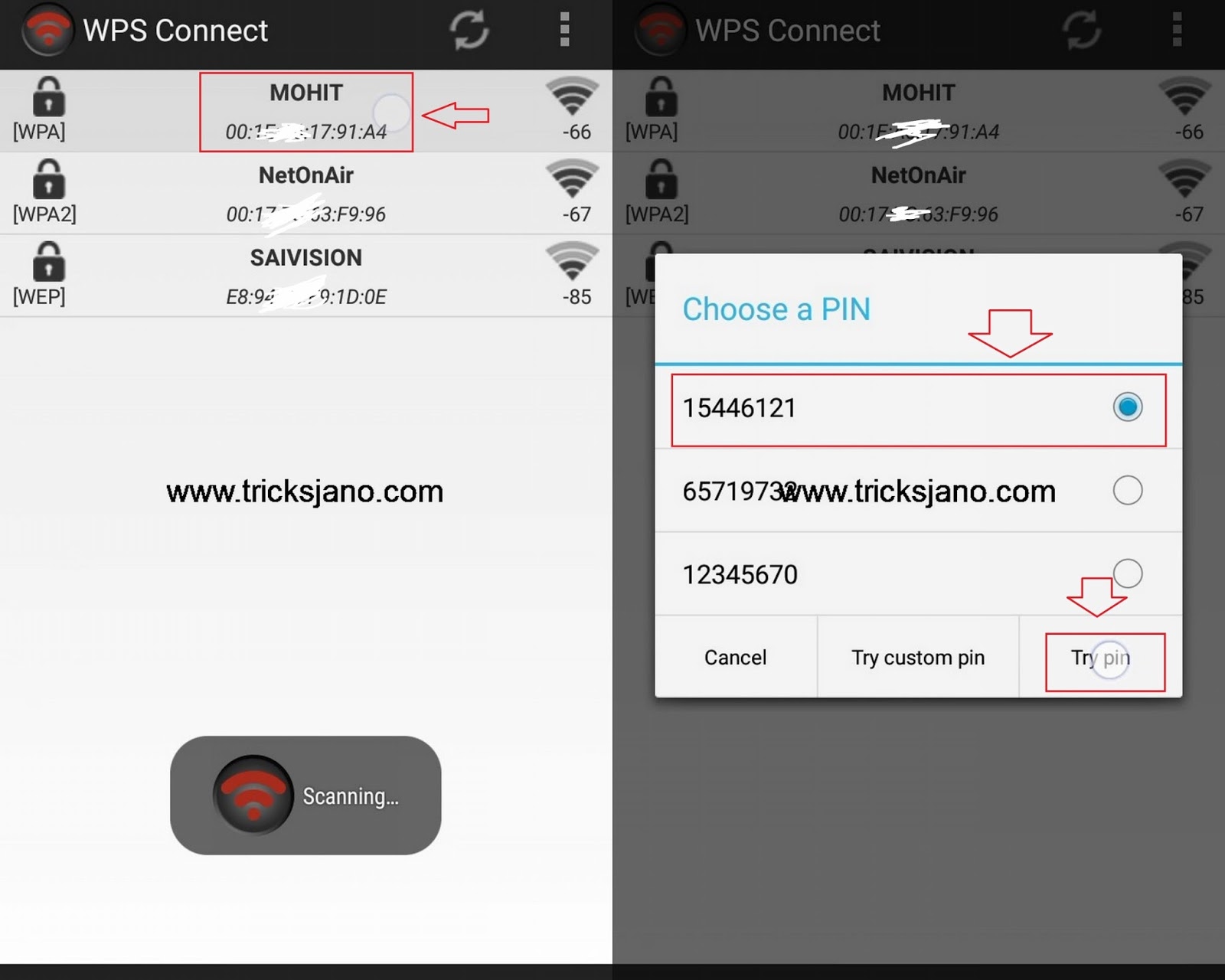
How To Hack WiFi Using WPS Connect in Android Phone [With Root] Tricksjano A Blog For
WPS is an attempt to fix that issue regarding Wi-Fi signals. More specifically, it allows people to create a secure connection between two devices using Wi-Fi without the need for a lot of tech knowledge. The only caveat is that both devices need to be using the WPA or WPA2 security standard. Initially introduced in 2006 by Cisco, WPS has.
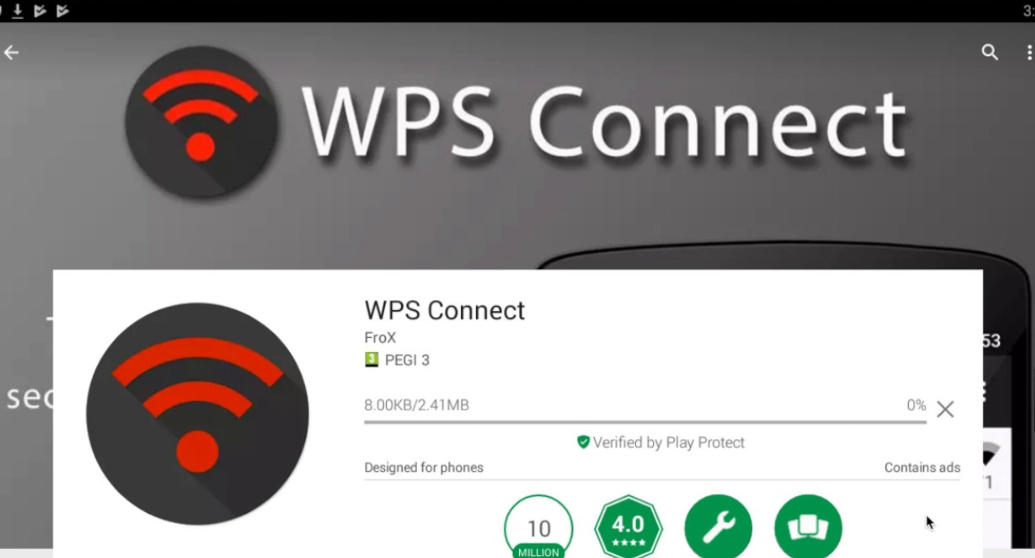
3 Best Wifi Hacker Apps Without Root Just Checkout Them in Emergency 911 WeKnow
Untuk panduan cara bobol WiFi WPS tanpa root dengan WPS Connect selengkapnya, kamu bisa cek langkah-langkah berikut ini, ya: Download WPS Connect APK di sini. Buka aplikasi > klik tombol Scan untuk memindai jaringan yang tersedia. Jika jaringan target sudah muncul, klik pada WiFi target tersebut.
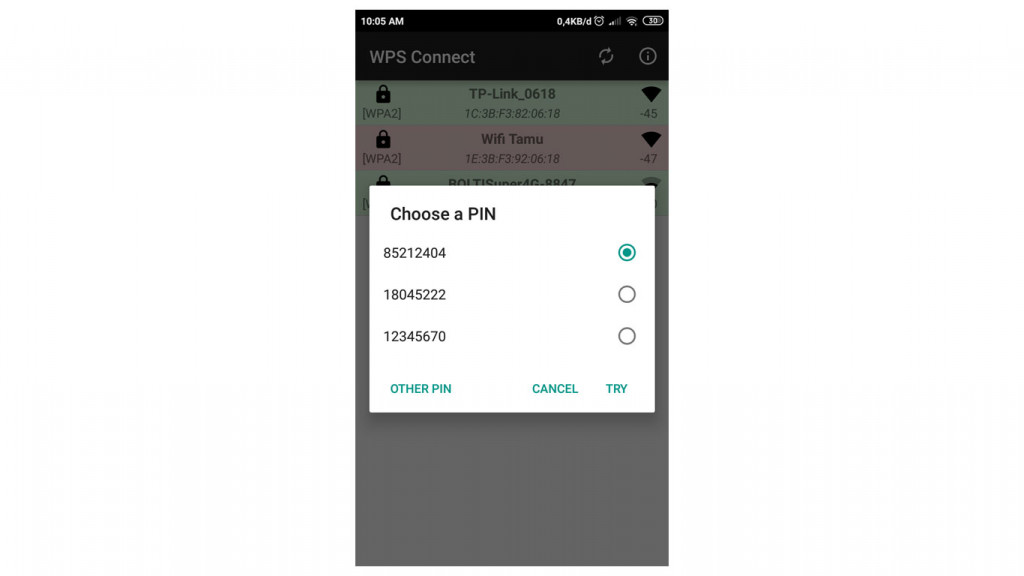
Cara Menggunakan WPS Connect di Android Tanpa ROOT
Some Linux distributions, like Ubuntu, may have built-in support for WPS in their network settings. Open the network settings. Select the Wi-Fi network. Choose the option to connect using WPS. Follow the on-screen instructions, which may involve pushing the WPS button on the AP. The network settings should automatically configure the connection.

WIFI WPS WPA TESTER (ROOT)Amazon.co.jpAppstore for Android
The WPS logo. The Wi-Fi Alliance introduced the WPS standard in 2006, and, in time, all manufacturers of Wi-Fi equipment have adopted it. As a result, WPS is now a basic feature present on all wireless routers and mesh Wi-Fi systems.. Wi-Fi Alliance is a global non-profit association that promotes Wi-Fi technology and certifies Wi-Fi products. It has more than 600 members, and it involves many.

How To Connect Your Samsung Phone To A WiFi Network Using WPS
WiFi WPS Connect is focused on checking that your router is vulnerable to a default PIN. Many of the routers that the companies install, their own vulnerabilities such as the PINs they are using. With this app you can check whether your router is vulnerable or not, and act accordingly. The application was developed for educational purposes.
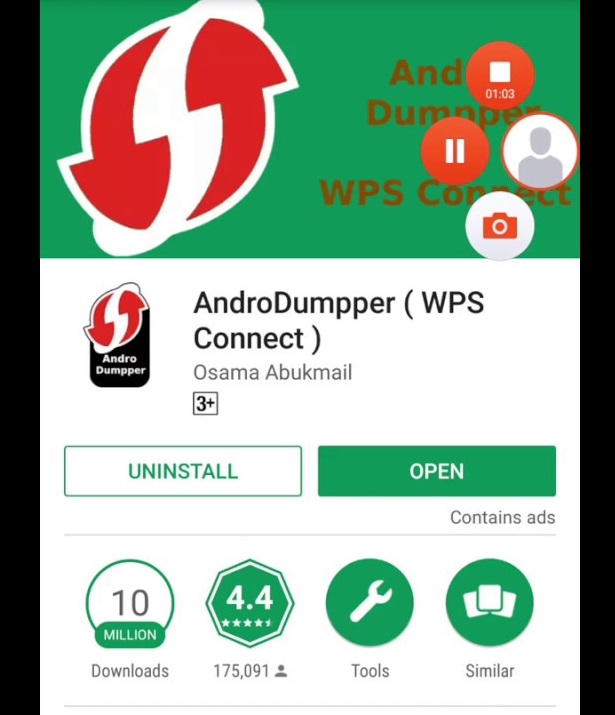
5 Aplikasi Pembobol Wifi Tanpa Root Terbaik 2020 Teknologi Terbaru
Download WPS Connect terbaru 2022 di sini dan nikmati akses internet sepuasnya! Tips. Apps. Download WPS Connect APK 1.7 Versi Terbaru 2022. Kamu bisa melakukannya di HP yang sudah di-root ataupun tanpa root! LIHAT ARTIKEL Download WPS Connect APK 2022 Setelah mengetahui penjelasan lengkap dengan keunggulan aplikasi ini, tentunya kamu ingin.

Berbagai Macam Aplikasi Pembobol Wifi Tetangga Tanpa Root 2023
There are two ways in which the app can work - root and non-root. In the WPS WPA Tester no-root mode which is the default setting, you can connect to a vulnerable network but cannot see the WiFi password. The WiFI WPS WPA tester root mode allows you to display the password of the connected WiFi along with enabling other advanced features.

Cara Gunakan WPS Connect di Android Tanpa Root , Mudah! Debgameku
1. Push the WPS button on the router. The button will typically begin to flash amber/orange, letting you know it is searching for a device to connect. 2. In the device's WiFi settings, locate and select the name of the wireless network (SSID) you're trying to connect to. It should complete the connection without entering a password.